Navigation in detail
When we have more than one node, we need to tell NDS how to navigate from one node to the next.
There is tiny difference between regular node's navigation UI and the last node's navigation UI:
Regular Node Navigation UI:
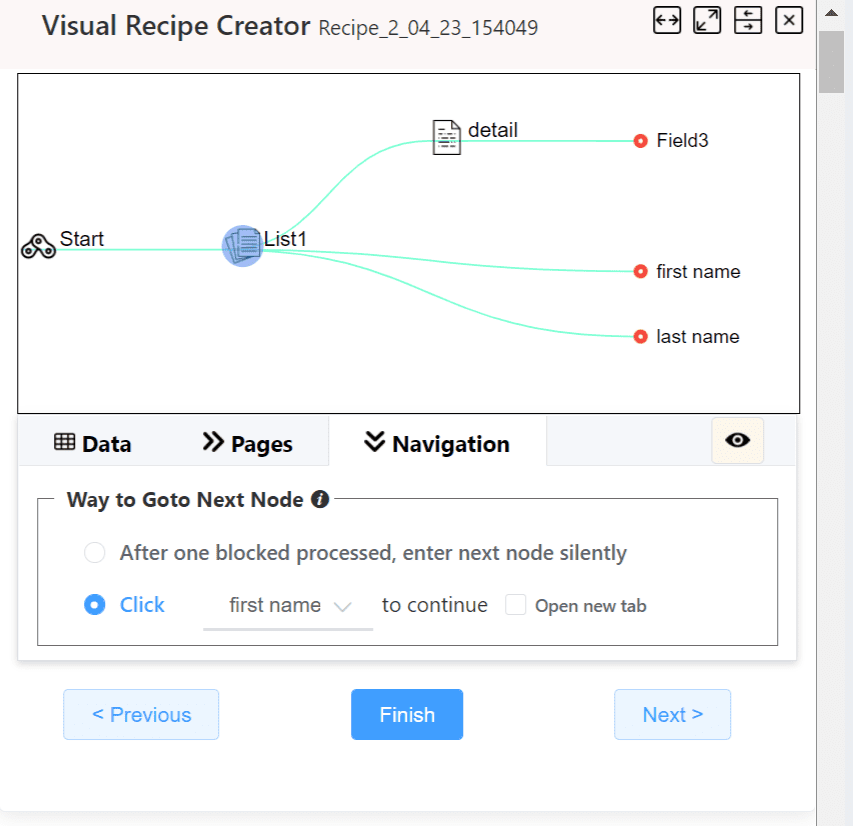
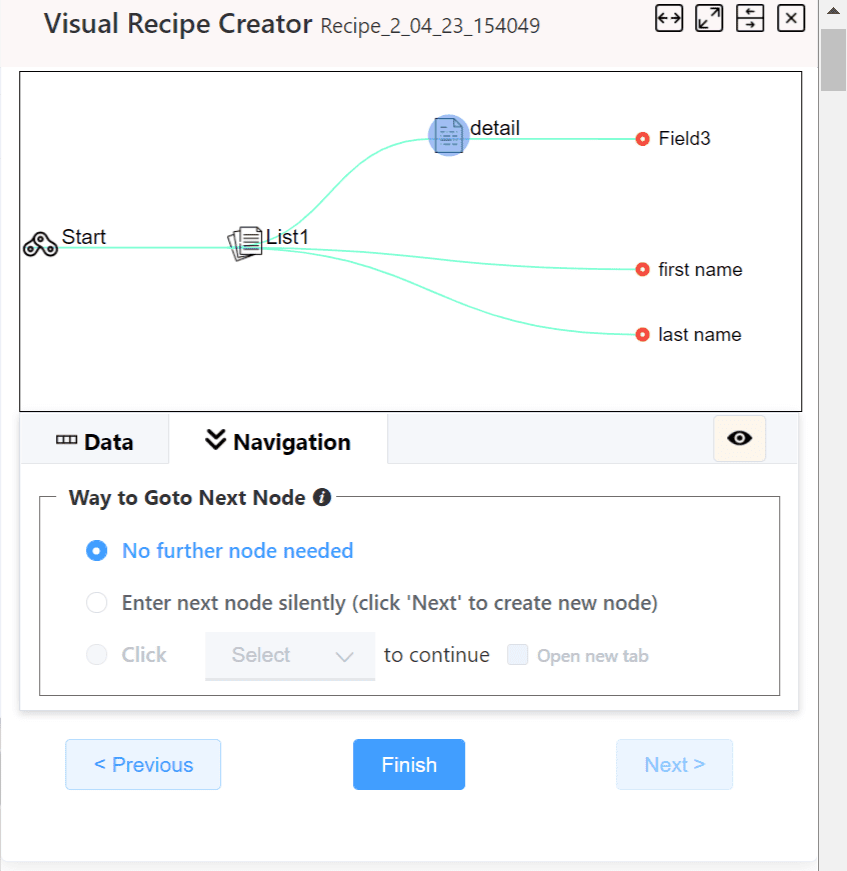
Basically, there are three navigation options:
No further node needed tell NDS that this is the last node, and no further navigation required.
Now the 'next' navigation button on the bottom of the editor is unclickable.
Enter next node silently (click 'Next' to create new node) tell NDS enter next node automatically when
- CURRENT block is processed if current node is a List node
- or all fields are processed if current node is a Detail node
If current node is the last node, NDS will prompt you to create a new node once clicking 'next' navigation button on the bottom of the editor.
Click one field on current node to enter next node tell NDS to enter next node via clicking
- when current node is a List node, then click the specified field in the CURRENT block after all fields in CURRENT block are processed;
- when current node is a Detail node, then click the specified field after all detail fields are processed.
If current node is the last node, NDS will prompt you to create a new node once clicking 'next' navigation button on the bottom of the editor.
NOTE: when 'open new tab' is checked, then NDS will try its best to create a new tab silently (without focus) for page opened via clicking. But it is not promised considering some web pages do not permit you to open page on new tab.
Also, when 'open new tab' is not checked, NDS will try it best to load the new page after clicking on the same tab. But it is not promised too considering some web pages will open the page in a new tab forcely.
Here you will find that when we take a deep scraping, NDS usually will not ask you to close tab or navigate backward to process the next item in the list. NDS helps you handle all these navigations (tab open, tab close, history navigation back) automatically for most situations.
For some special websites, its backward navigation is implemented via its own way, and browser's history back navigation does not work correctly. In such situation, we have to tell NDS how to navigate backward via Navigation Actions:
- [M-Nav]Close Current Tab: declare to close opened tab explicitly
- [M-Nav]Click to goBack: declare to navigate back to the previous page via clicking an element explicitly
- [M-Nav]History goBack: declare to navigate back to the previous page via clicking browser's history back button explicitly.
Please refer to Actions guide for more details
Once using any one of these manual navigation actions in a recipe, the recipe's navigation mode must be 'user control', and NDS will not help to do any auto navigation again. You can not change the navigation mode on the recipe saving dialog too.