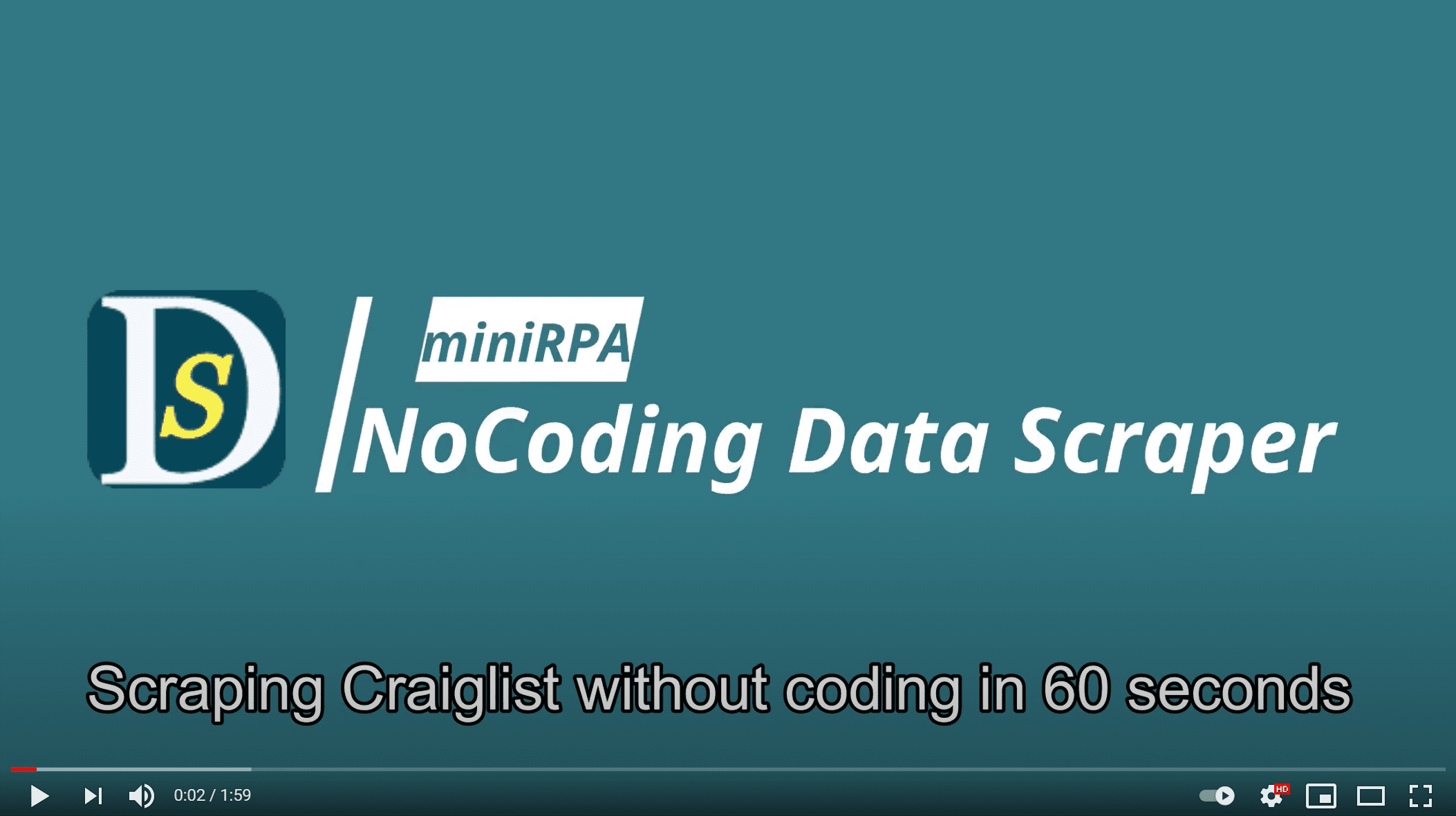AI recipe development demonstration
Steps:
- Open the target listing page (products, directory etc) in your browser
- Activate NoCoding Data Scraper via icon on toolbar(
)
- Click 'Auto Scrape!' button on the bottom of the popup window
- NDS will guess where your data is. If not happy with the current guessed table, click 'Guess Next' button to guess another one.
- If not happy with all guessing, click 'Ok' on popup dialog 'Select it by yourself', or click 'More...' button to open visual recipe creator.
- NDS will try to guess Pagination mode too, check it if guessed correctly
- Click 'No Pagination' and 'Save Data' to download data to Excel from the current page only if that is all what you need.
- Or click 'Save Recipe' to save the recipe for late running, or run it immediately
- Or click 'More...' to customize the generated recipe with visual recipe creator
- Activate NoCoding Data Scraper extension again, and run the saved recipe at anytime
- Once scraping done, switch to 'Data Center' tab on popup window to download all scraped data.