NDS management interface
![]() ) on browser's toolbar will pop up NDS's managment window. It contains 5 tabs on the left side:
) on browser's toolbar will pop up NDS's managment window. It contains 5 tabs on the left side:
- Account
- Click the head icon to login or NDS logo to access your account.
- Recipes
The recipes under 'My Recipes' are all your local recipes.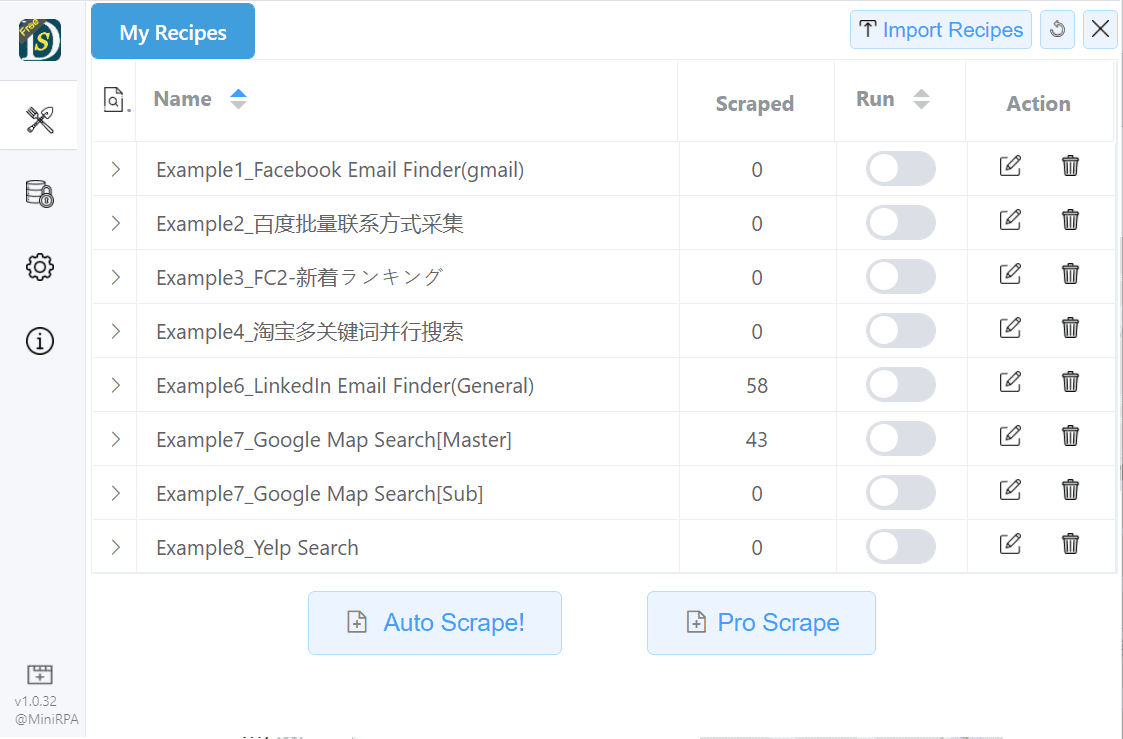
| Icon | Description |
|---|---|
| import local recipes | |
| refresh all recipes | |
| close the window | |
| open a new tab with the recipe's start page, and open the recipe for editing on a the tab | |
| open a recipe for editing on current tab(recipe's start page is not opened) | |
| delete the recipe completely. (scraped data will not be touched) | |
| start/stop the recipe | |
| tell that the recipe is under editing and cannot be executed | |
| start an AI recipe creator on the current page, see AI recipe creator for details | |
| start a Pro visual recipe creator on the current page, see Recipe development via visual recipe creator for details |
You can click the title of a recipe to extend details for preview.
- Data Center
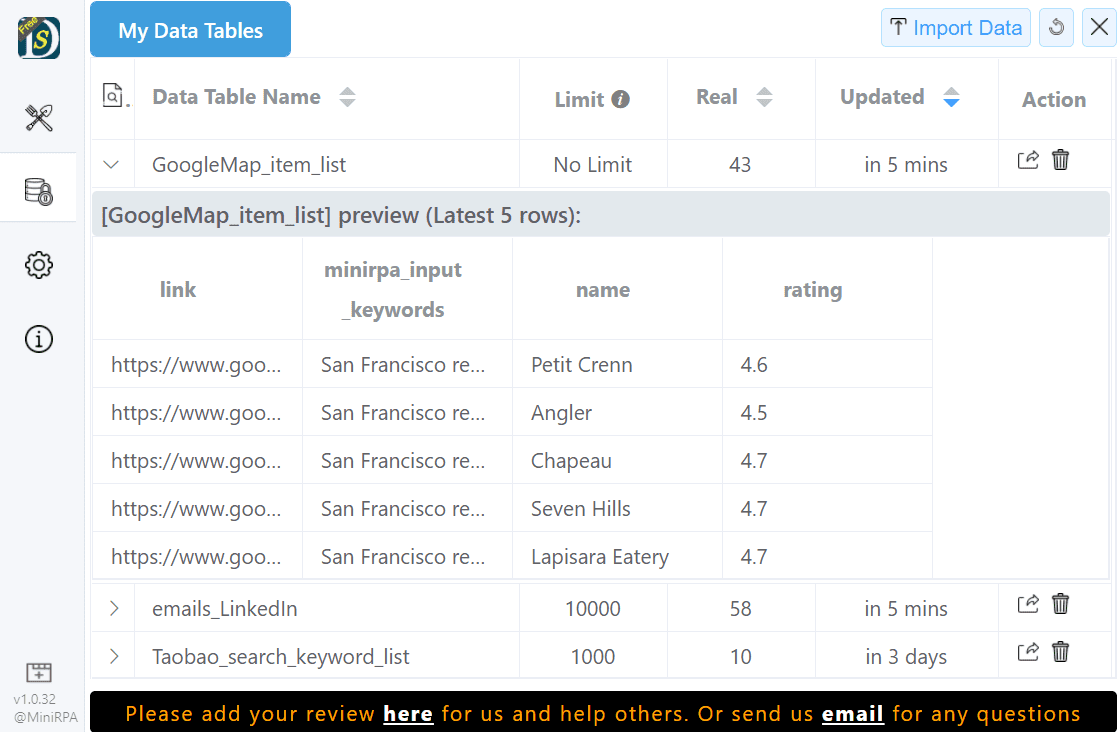
When a recipe is executed, NDS will check if the output table declared in the recipe is existing. If not, a new table will be created and all scraped data are stored there.
| Icon | Description |
|---|---|
| import local csv file into NDS as data table | |
| refresh all data tables | |
| close the window | |
| export the data table to local csv file | |
| delete the data table completely (unrecoverable) |
clicking the title of a data table to preview the latest 5 records.
- Setting
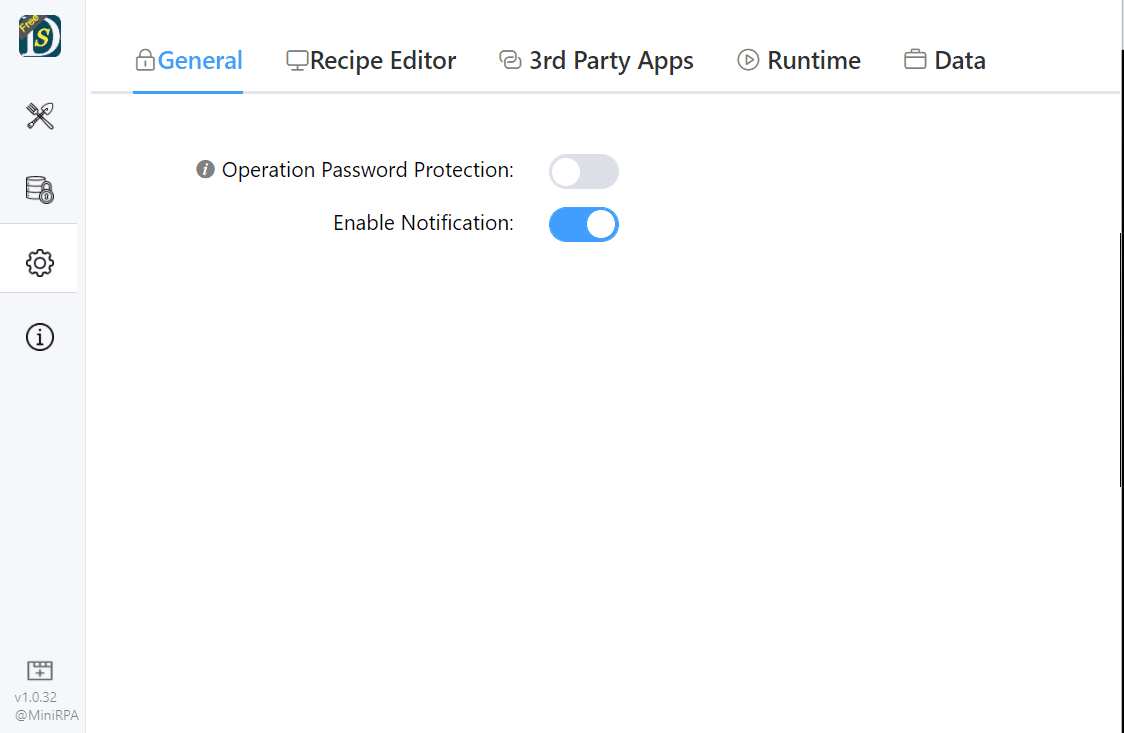
| Tab | Description |
|---|---|
| General | (1) open or close pin protection. When opened, ask for pin when you open the popup window. (2) open or close the notificaion setting. Once closed, no notication will be sent out when recipe done. |
| Recipe Editor | Compact auto-recognized data table: for these fields with high percentage duplicated value, or empty, hide it or not. |
| 3rd Party Apps | Configure apps here, and then these apps are availiable for recipes |
| Runtime | Default value for recipe execution |
| Data | Show System Columns: NDS will generate some internal columns, such as recipe id. Backup Local Recipes: export all recipes to local. and you can import them on Recipe UI |
- Help
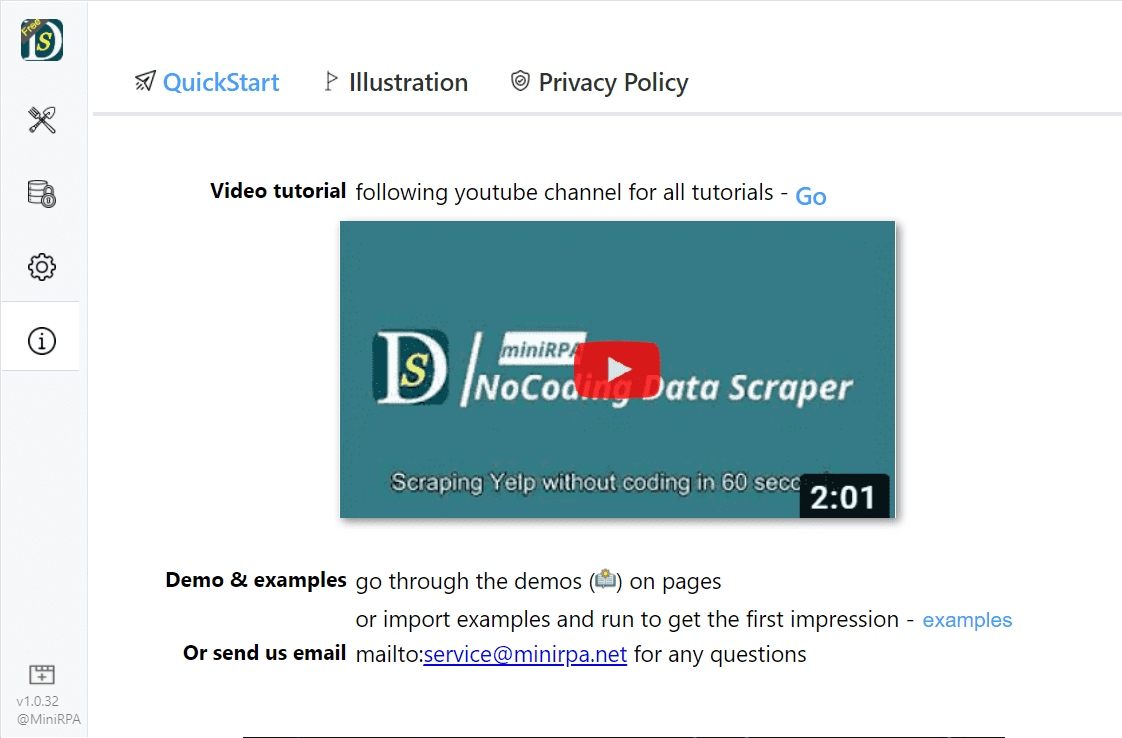
| Tab | Description |
|---|---|
| QuickStart | Here you can access all video tutorials on Youtube; You can send us email (service@minirpa.net) for any questions. |
| Illustration | show the meaning of icons |
| Privacy Policy | Please read it carefully before starting using NDS |