Data saving
NDS stores all scraped data on local or remote storage your specified.
When saving a recipe, you can set the data table where to save scraped data to.
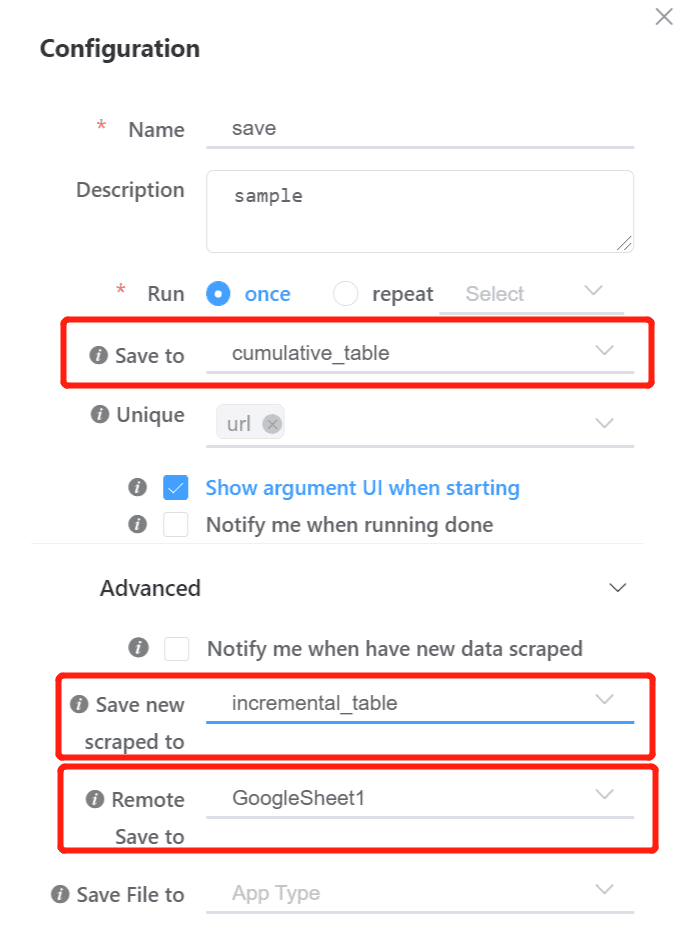
save to
The common way is storing data to output table cumulatively. When unique field(s) declared, duplicated data will be ignored. (How to set deduplication
) Save new scraped to
Once unique field(s) declared, the 'Save new scraped to' input box is availiable to save incremental output table as well. The incremental saving makes recipe data pipeline possible. (see Scraping content with data pipeline)
Remote Save to
Except saving to output tables on NDS, NDS can save scraped data to remote storage, such as Google Sheet. To save data to google sheet, you configure a new storage app via Popup/Setting/3rd Party Apps, and then select the configured app as 'Remote Save to'. The 'GoogleSheet1' in the screenshot is an already configured google sheet.
When starting a recipe, you can change the output data table too. Once changed, a new data table will be created, and the old one is still there.