Data transforming
with element located and Attribute declared, NDS extracts content from the target element. But sometime you might want to transform the content before saving to the output table. For example, remove some redundant prefix, or replace some text. NDS provides abundant built-in transformers, and enables you to write your own Regular Express to process the content flexibly. Click the preview and transform icon(![]() ) after each field's attribute box, the preview and transforming dialog will be popped up.
) after each field's attribute box, the preview and transforming dialog will be popped up.
Built-in transformers:
Regex Refine Template It provides various built-in Regex to simplify content refining. For example,
- Integer: to extract integer only from the content
- Number:to extract all numbers and point from the content
- Email address
- IPv4 address
- IPv6 address
- URL
- Cellphone(US)
- Cellphone(UK)
- cellphone (China)
- PHone with Zone (China)
- Date with various format
- US SSN
- ID (China)
- ID (Taiwan, China)
- ZipCode (US)
- ZipCode (UK)
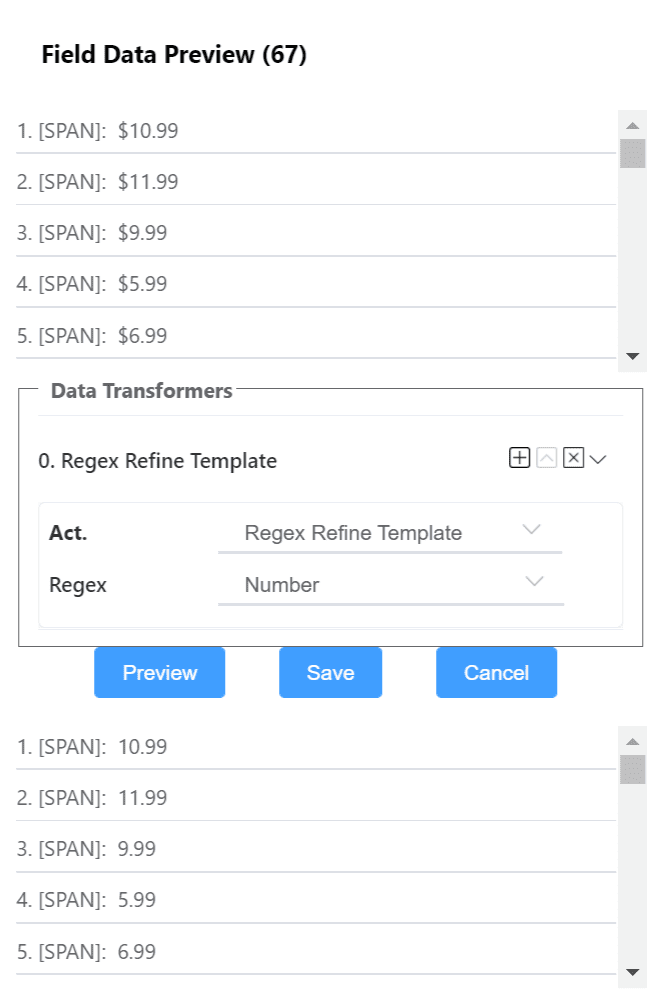
Simple Refine If no proper built-in refining Regex, and you have no regex skill, you can use Simple Refine to implement some basic refintion.
For example, we just tell NDS that extract content between '$' and '.' .
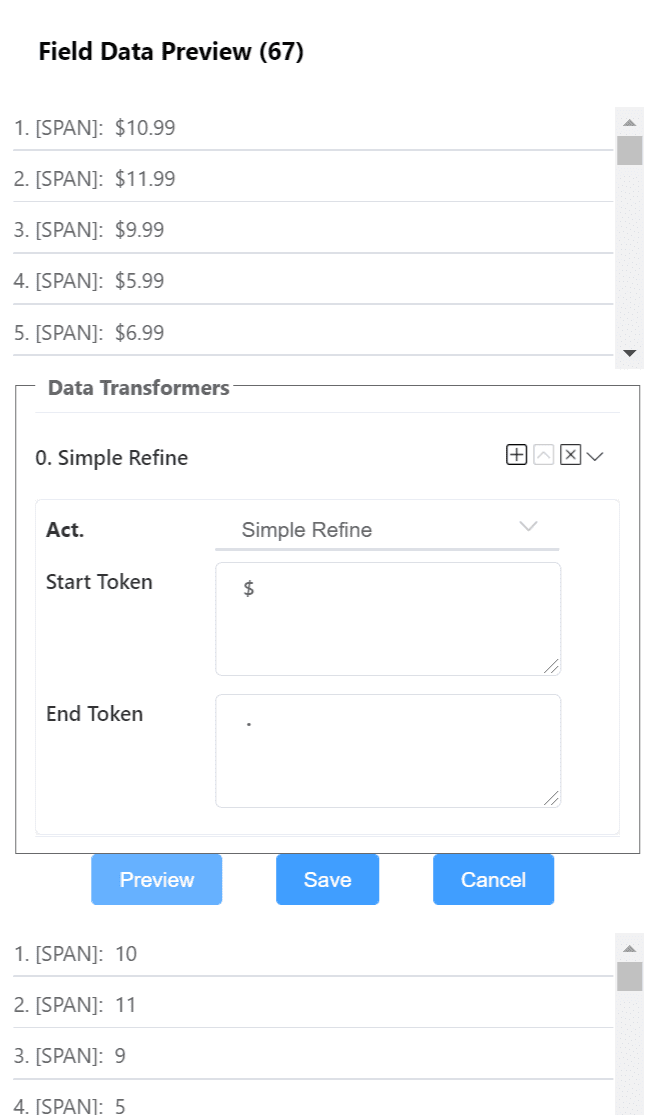
Manual Regex Refine If you have regex skills, you can code your own refine regex here.
Regex Replace Template Select a built-in regex, and tell the content to replace with. NDS will replace all matched content with your content.
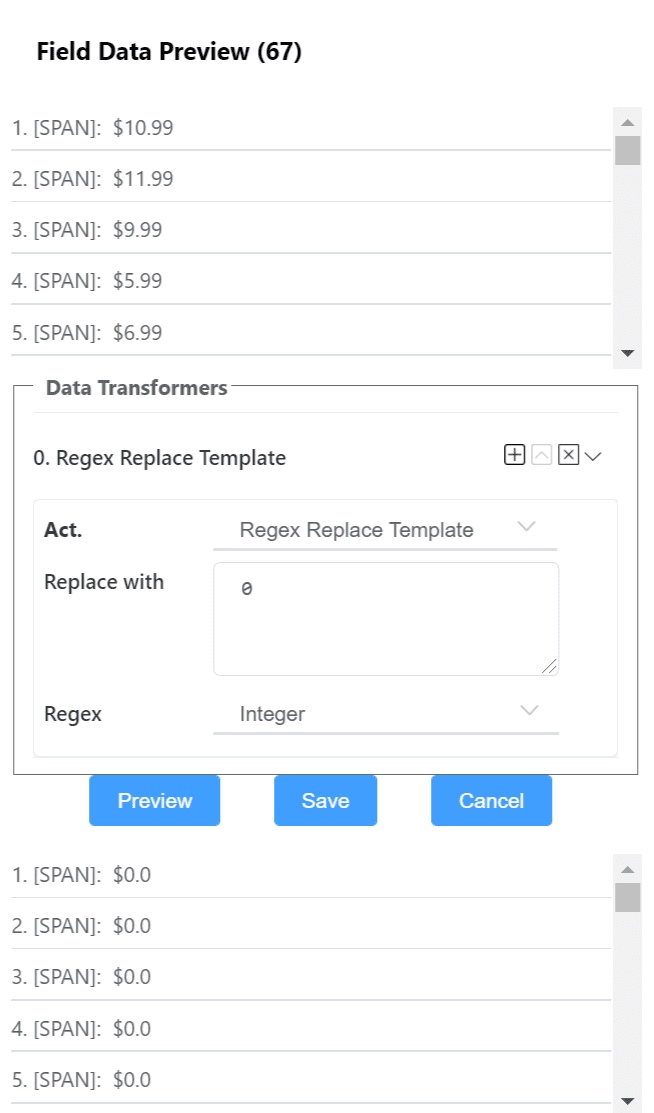
Simple Replace If no proper built-in replace Regex, and you have no regex skill, you can use Simple Replace to implement some basic replacement.
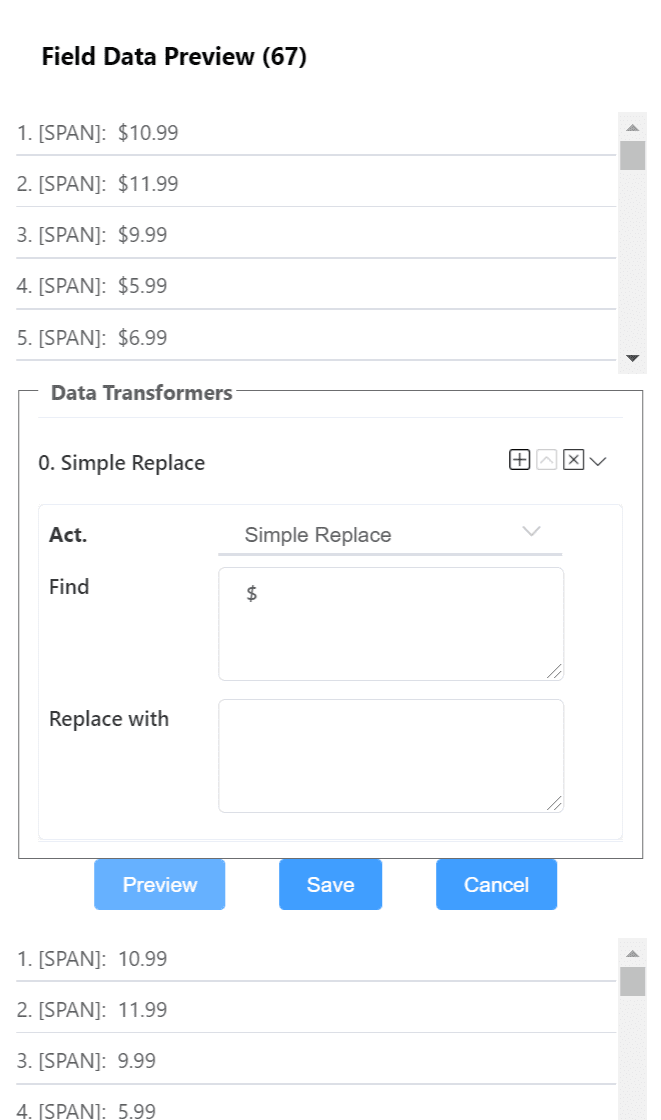
- Manual Regex Replace
If you have regex skills, you can code your own replace regex here.
Add Text The action helps to insert some text at specified location.
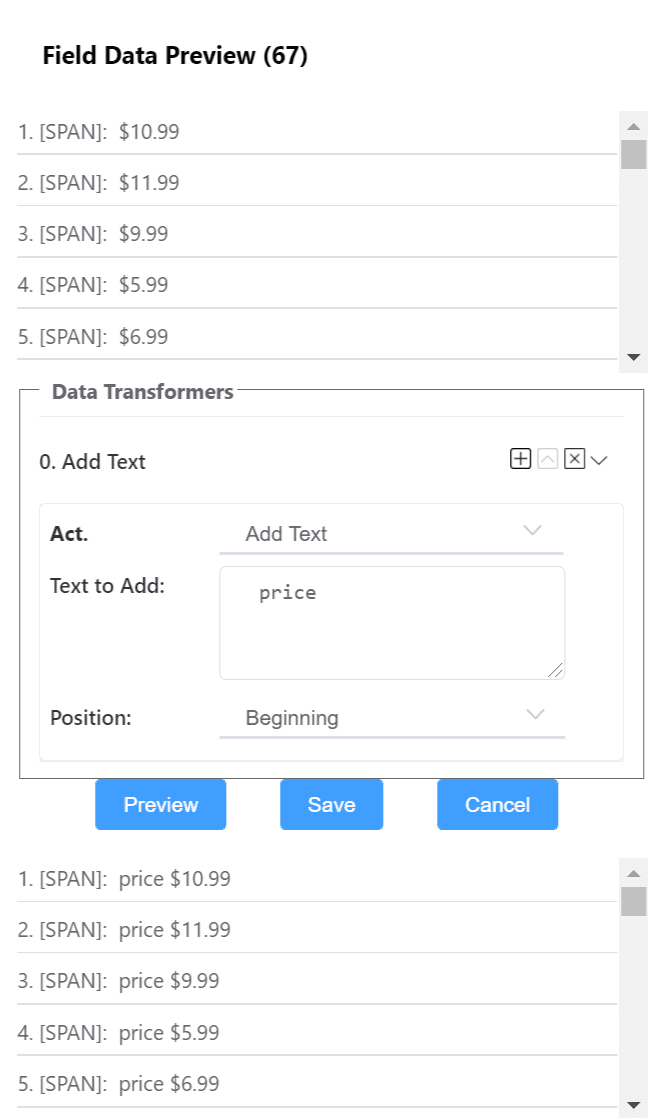
You can add more than one transformer. The content will be transformed in pipeline way, and the final result will be return.
Here click the 'Preview' button to preview the transforming result.